Visual studio 2013编译openblas
Cmake生成工程
openblas的版本是2.20,cmake-gui生成VS工程,开始编译。编译Windows版本比编译嵌入式平台的Linux-Arm版本还费劲。
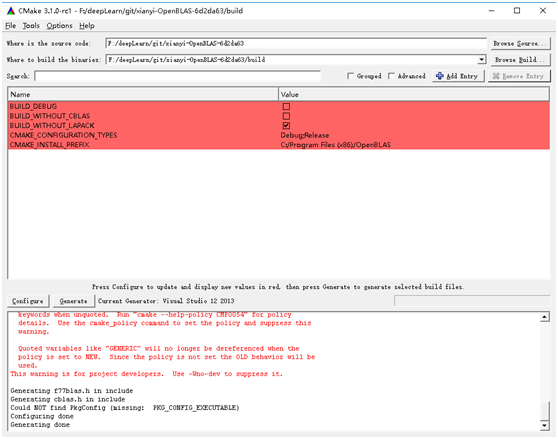
错误0
error MSB3073: 命令“set local
perl F:/deepLearn/git/xianyi-OpenBLAS-6d2da63/exports/gensymbol win2k GENERIC dummy 0 0 1 1 0 0 “” “” > F:/deepLearn/git/xianyi-OpenBLAS-6d2da63/build/openblas.def
if %errorlevel% neq 0 goto :cmEnd
:cmEnd
endlocal & call :cmErrorLevel %errorlevel% & goto :cmDone
:cmErrorLevel
exit /b %1
:cmDone
if %errorlevel% neq 0 goto :VCEnd
:VCEnd”已退出,代码为 9009。 C:\Program Files (x86)\MSBuild\Microsoft.Cpp\v4.0\V120\Microsoft.CppCommon.targets 127 5 libopenblas
解决方法:
安装perl
错误1
error MSB3073: 命令“setlocal
“D:\Program Files (x86)\CMake\bin\cmake.exe” -DBUILD_TYPE=Release -P cmake_install.cmake
if %errorlevel% neq 0 goto :cmEnd
:cmEnd
endlocal & call :cmErrorLevel %errorlevel% & goto :cmDone
:cmErrorLevel
exit /b %1
:cmDone
if %errorlevel% neq 0 goto :VCEnd
:VCEnd”已退出,代码为 1。 C:\Program Files (x86)\MSBuild\Microsoft.Cpp\v4.0\V120\Microsoft.CppCommon.targets 132 5 INSTALL
查看输出信息发现是由于VS2013没有权限:
4> – Install configuration: “Release”
4> CMake Error at cmake_install.cmake:34 (file):
4> file cannot create directory: C:/Program Files (x86)/OpenBLAS/lib. Maybe
4> need administrative privileges.
解决方法:
以管理员权限运行VS2013
错误2
error MSB6006: “cmd.exe”已退出,代码为 9009。 C:\Program Files (x86)\MSBuild\Microsoft.Cpp\v4.0\V120\Microsoft.CppCommon.targets 170 5 gencblas
1> ‘sed’ 不是内部或外部命令,也不是可运行的程序
1> 或批处理文件。
3> ‘awk’ 不是内部或外部命令,也不是可运行的程序
3> 或批处理文件。
解决方法:
Windows没有sed和awk命令
http://sourceforge.net/projects/gnuwin32/files/gawk/3.1.6-1/gawk-3.1.6-1-bin.zip/download
https://sourceforge.net/projects/gnuwin32/files/sed/4.2.1/
PATH环境变量中设置sed和awk的安装位置
错误3
1> sed:-e 表达式 #1,字符 1:未知的命令:“’”
1>C:\Program Files (x86)\MSBuild\Microsoft.Cpp\v4.0\V120\Microsoft.CppCommon.targets(170,5): error MSB6006: “cmd.exe”已退出,代码为 1。
3> awk: ‘BEGIN{print
3> awk: ^ invalid char ‘’’ in expression
3>C:\Program Files (x86)\MSBuild\Microsoft.Cpp\v4.0\V120\Microsoft.CppCommon.targets(170,5): error MSB6006: “cmd.exe”已退出,代码为 1。
解决方法:
CMakeLists.txt中有一行这样的代码:
COMMAND ${SED} ‘s/common/openblas_config/g’ ${CMAKE_CURRENT_SOURCE_DIR}/cblas.h > “${CMAKE_BINARY_DIR}/cblas.tmp”
这行代码在Linux的sed命令执行下是没问题的,在Windows的sed命令执行下有问题,实测:
Linux: sed ‘s/common/openblas_config/g’ cblas.h > cblas.tmp可以正常执行
Window: sed “s/common/openblas_config/g” cblas.h > cblas.tmp可以正常执行,即单引号换为双引号
CMakeLists.txt中相应行替换为:
COMMAND ${SED} “s/common/openblas_config/g” ${CMAKE_CURRENT_SOURCE_DIR}/cblas.h > “${CMAKE_BINARY_DIR}/cblas.tmp”
awk也有同样的问题:
CMakeLists.txt中代码是:
COMMAND ${AWK} ‘BEGIN{print "#ifndef OPENBLAS_F77BLAS_H" \; print "#define OPENBLAS_F77BLAS_H" \; print "#include \“openblas_config.h\” "}; NF {print}; END{print "#endif"}’ ${CMAKE_CURRENT_SOURCE_DIR}/common_interface.h > ${CMAKE_BINARY_DIR}/f77blas.h
Linux可正常执行的awk命令是:
awk ‘BEGIN{print “#ifndef OPENBLAS_F77BLAS_H” ; print “#define OPENBLAS_F77BLAS_H” ; print “#include "openblas_config.h" “}; NF {print}; END{print “#endif”}’ common_interface.h > f77blas.h
Windows可正常执行的awk命令是:
awk “BEGIN{print "#ifndef OPENBLAS_F77BLAS_H" ; print "#define OPENBLAS_F77BLAS_H" ; print "#include \"openblas_config.h\" "}; NF {print}; END{print "#endif"}” common_interface.h > f77blas.h
但更为简洁的处理方法是不用sed和awk,直接生成好文件拷贝过去就可以了,也就不用调试复杂的sed和awk命令了,Window版本的sed和awk也不用安装了。
错误4
COMMAND cp “${CMAKE_BINARY_DIR}/cblas.tmp” “${CMAKE_BINARY_DIR}/cblas.h”
1> ‘cp’ 不是内部或外部命令,也不是可运行的程序
1> 或批处理文件。
解决方法:
Windows的拷贝文件的命令是copy,Linux的拷贝文件的命令是cp。
然而改成下面就解决问题了吗?No, No, No!
COMMAND copy “${CMAKE_BINARY_DIR}/cblas.tmp” “${CMAKE_BINARY_DIR}/cblas.h”
经过调试,正确的写法应该是:
COMMAND ${CMAKE_COMMAND} -E copy ${CMAKE_BINARY_DIR}/cblas.tmp ${CMAKE_BINARY_DIR}/cblas.h